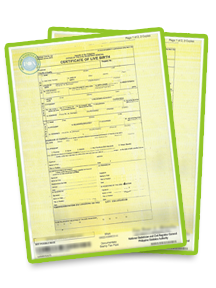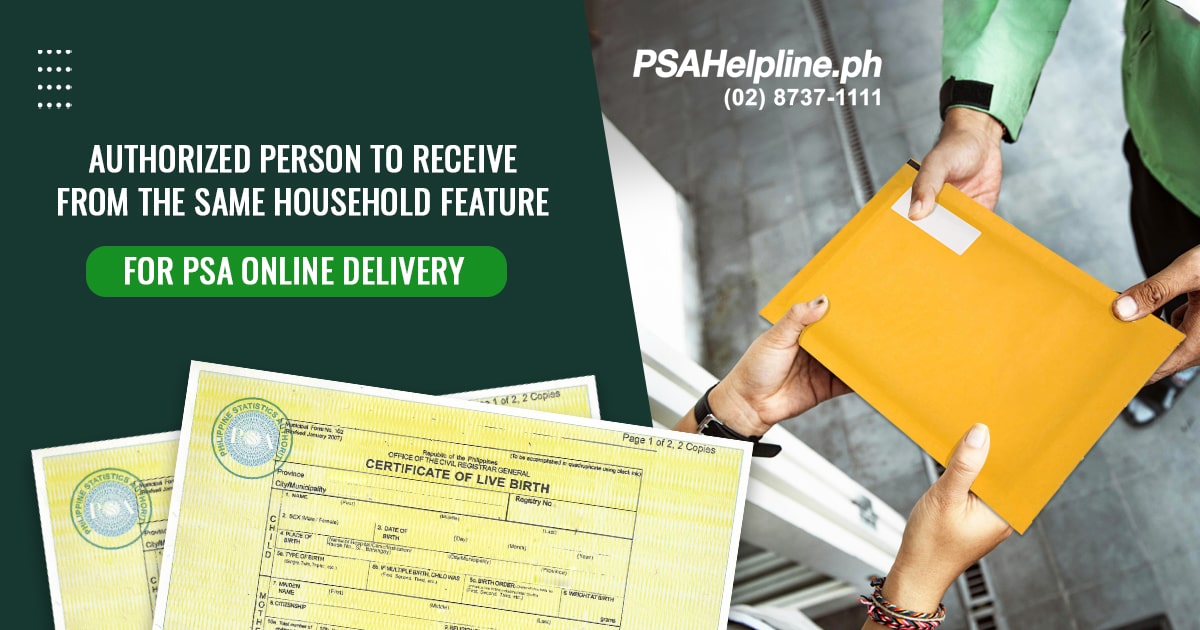
PSAHelpline.ph has a new feature this new year that will further enhance the convenience and security of requesting for PSA certificates online. Clients can now choose to assign a trusted person within the same household as an Authorized Person to Receive the delivery of their requested PSA birth, marriage, CENOMAR, and even death certificates.
What is the Authorized Person to Receive feature? It is a flexible and customer-centric solution that gives the applicant the advantage of assigning in advance another person within their household to receive the delivery of their PSA certificate on their behalf if they are not present or available to do so. It empowers the applicant to address other activities while their PSA online order is being processed and delivered to their address with little to no concern on its release.
PSAHelpline’s service of convenience and security is now further expanded while still ensuring that PSA certificates are delivered in the most efficient and secure way. It’s easy to use and is seamlessly integrated within the online ordering process. Below is a step-by-step guide on the whole process of assigning an Authorized Person to Receive in the same household.
Assigning an Authorized Person to Receive the requested PSA certificate
After going through the standard ordering process and the applicant gets to the Order Confirmation page to finalize the delivery address details, the applicant will be asked if he will be able to personally receive the order or if he wants to assign an Authorized Person to Receive. If the applicant chooses to assign an Authorized Person to Receive, he clicks on the check button and selects the appropriate option.
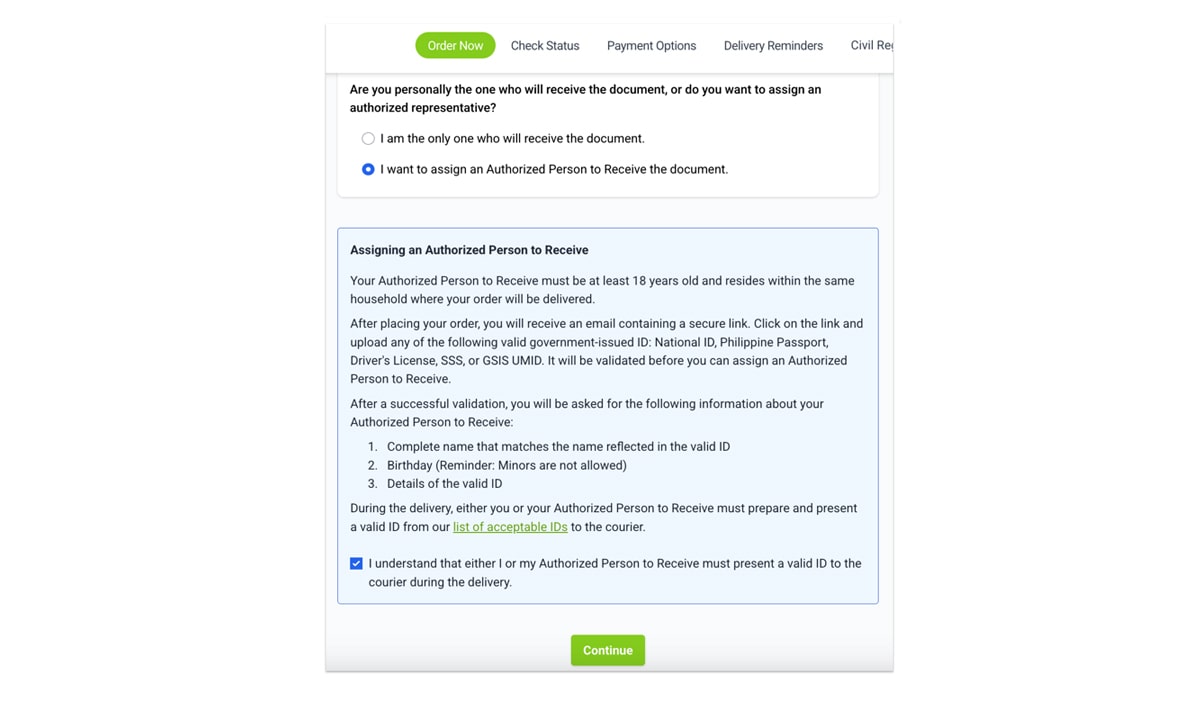
Once the Authorized Person to Receive option is chosen and clicks on the "Continue" button, the applicant will receive two emails. The first will outline the order details. The second email is a guide on assigning an Authorized Person to Receive your PSA certificate.
-
Simply click the "Authorized Person to Receive Form" button that is found in the email. This will direct the applicant to the assignment of Authorized Person to Receive page.
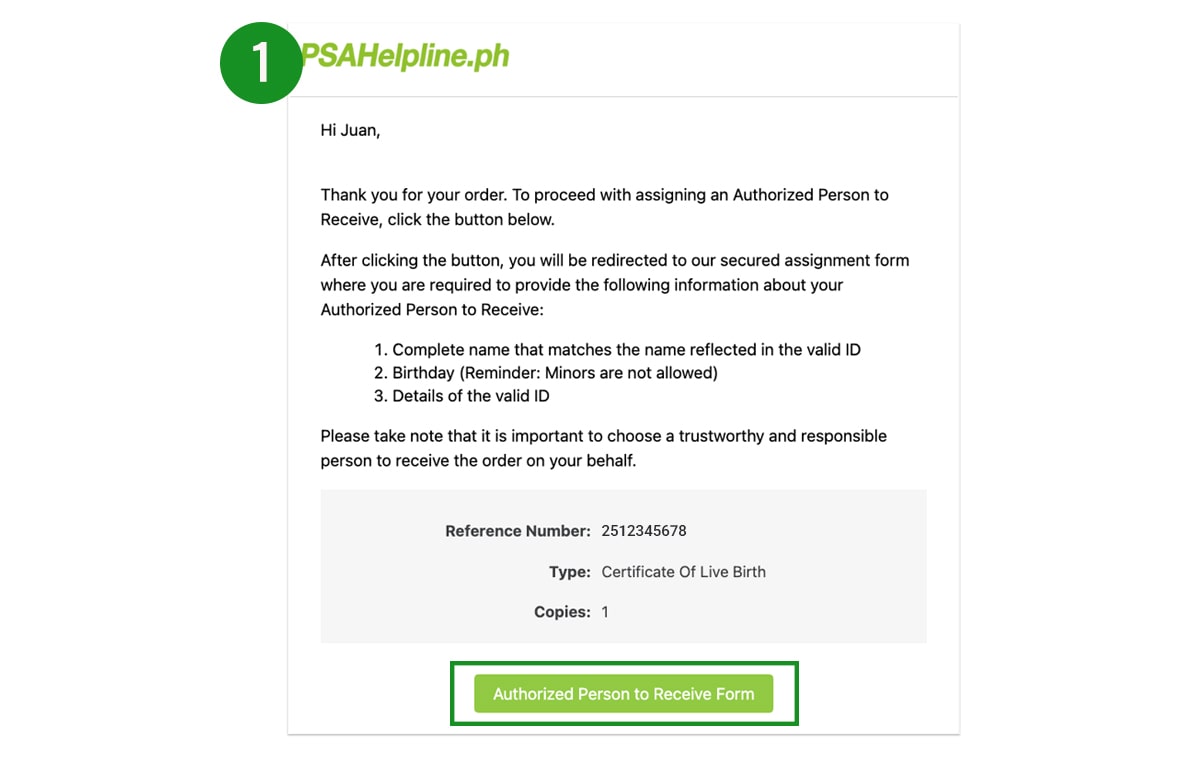
-
In the page where you assign an Authorized Person to Receive, click ”Next” if the applicant agrees to assign an Authorized Person to Receive who is at least 18 years old and resides in the same household.
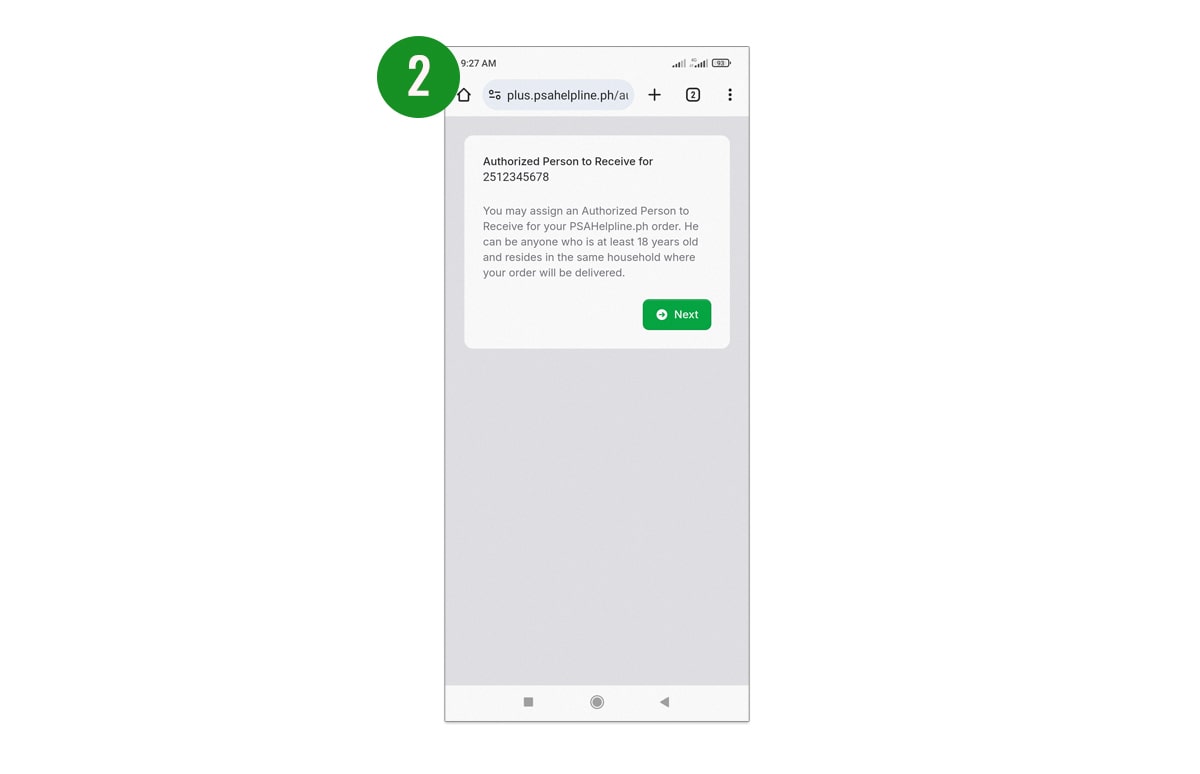
-
Applicant chooses an ID from the list to be presented.
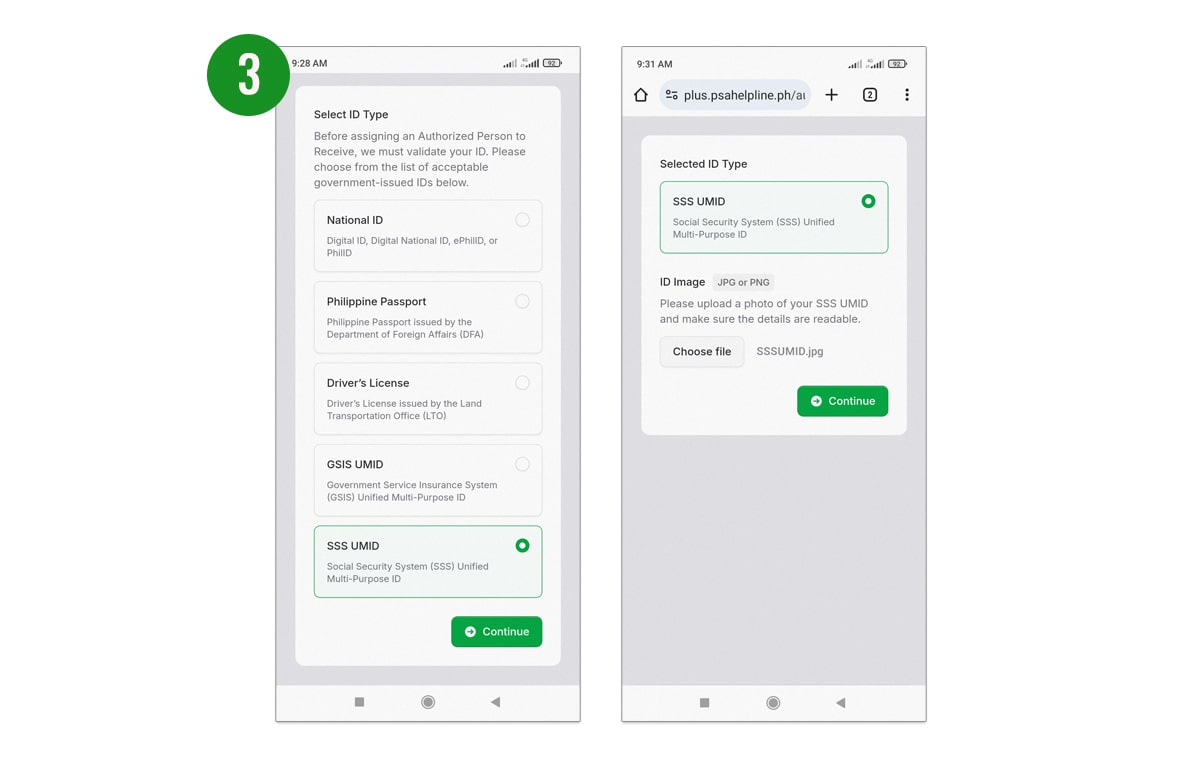
-
Applicant uploads a clear image of the ID selected. The system will verify the details on the uploaded ID. To ensure successful validation, make sure the personal information on the ID matches the information provided in the order form.
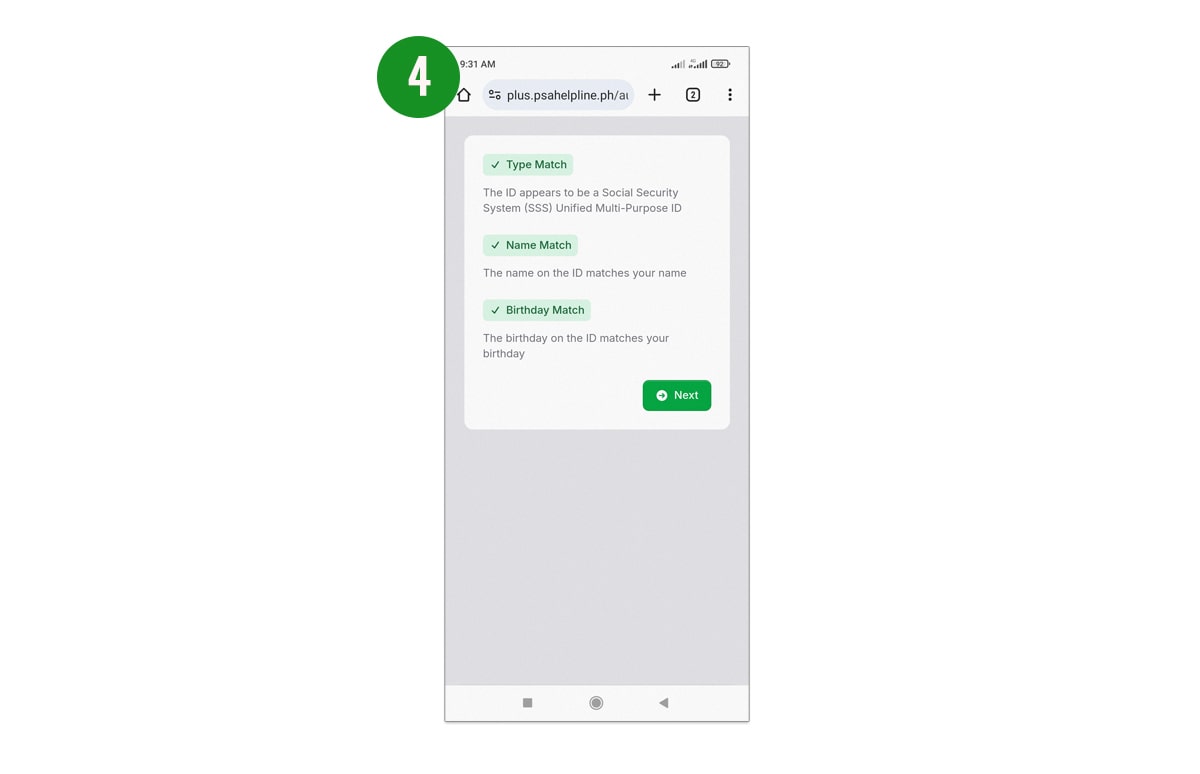
If the selected ID type is the National ID, the applicant scans the QR code at the back portion of the National ID or uploads a clear image of it.
Upon successful validation of the QR code, the applicant will undergo a face verification process.
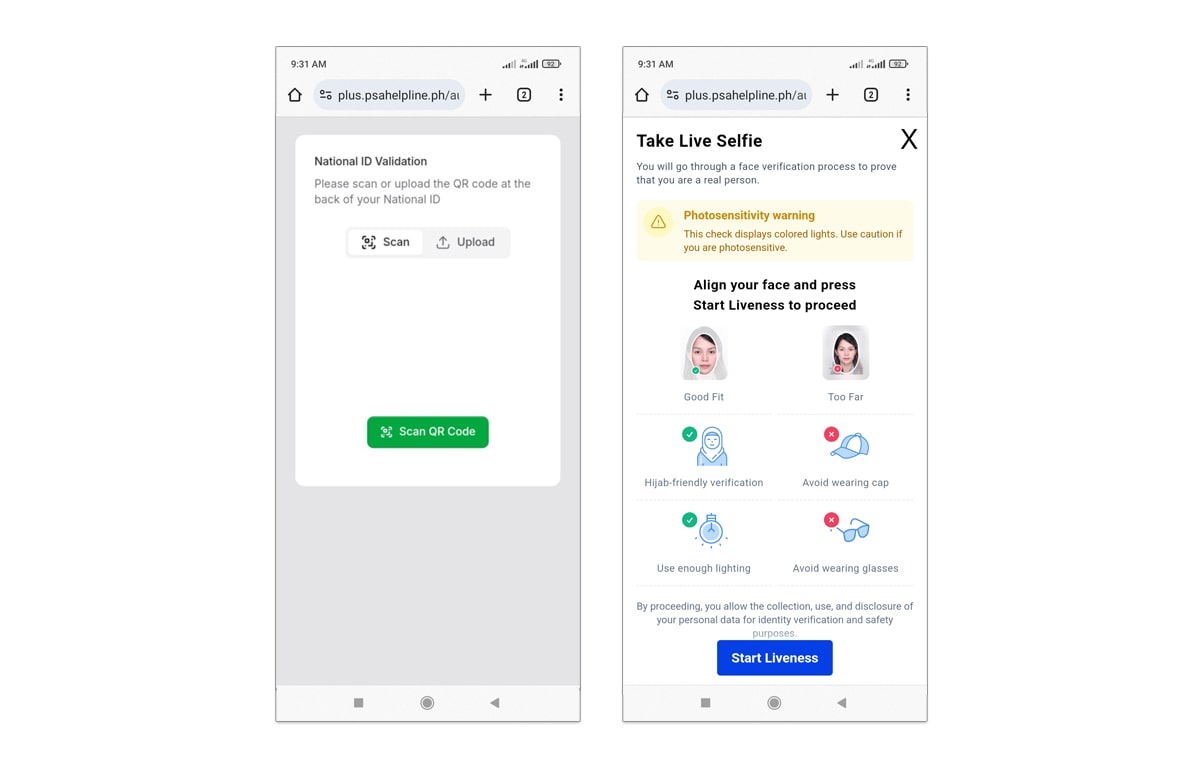
-
Fill out the form with the personal details of the assigned Authorized Person to Receive.
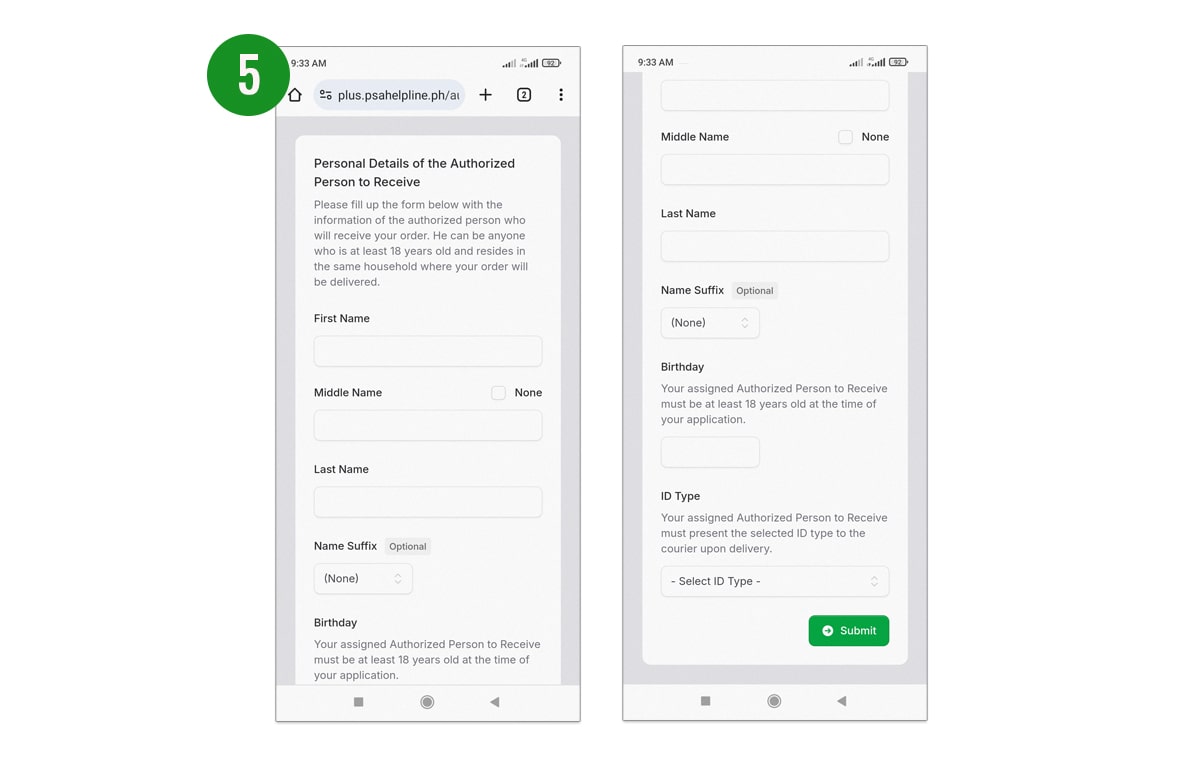
-
Read and verify the information. If everything is correct, click the ‘Sign Letter of Authorization’ button.
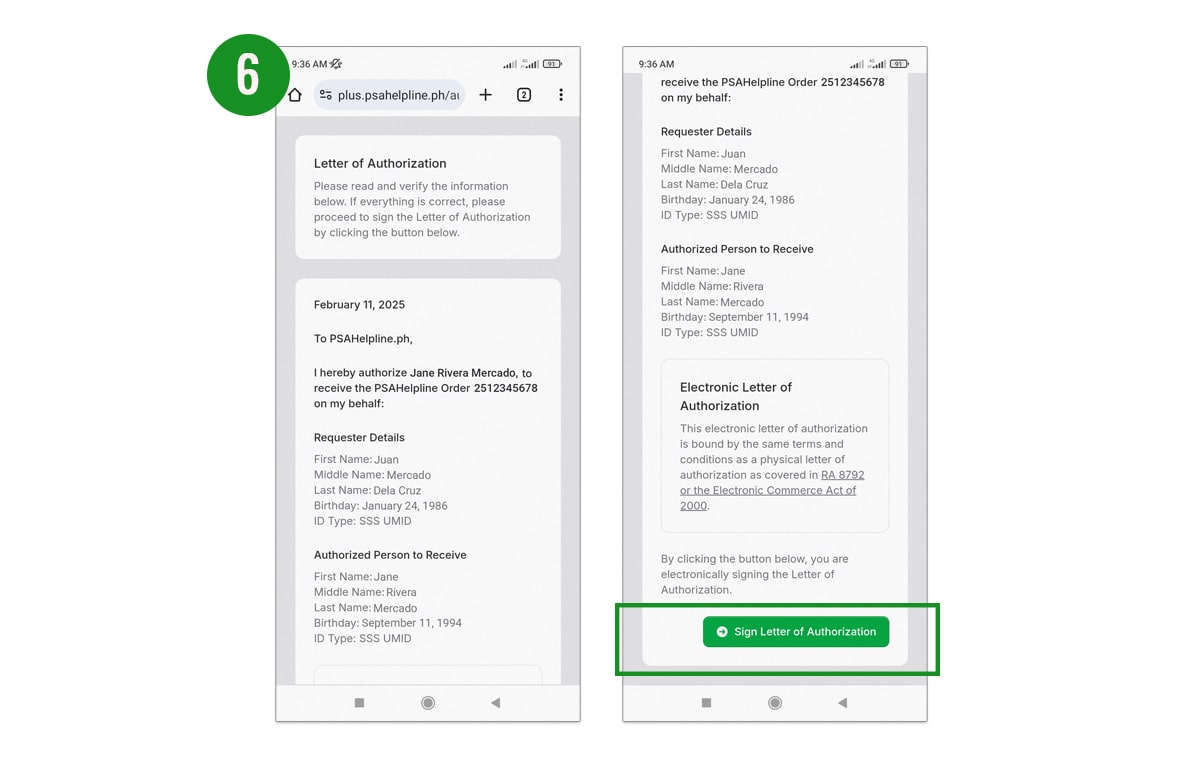
-
At this point, the applicant has successfully assigned an Authorized Person to Receive. If the order is not yet paid, applicant may proceed to the payment section by clicking the “Payment Options” button.
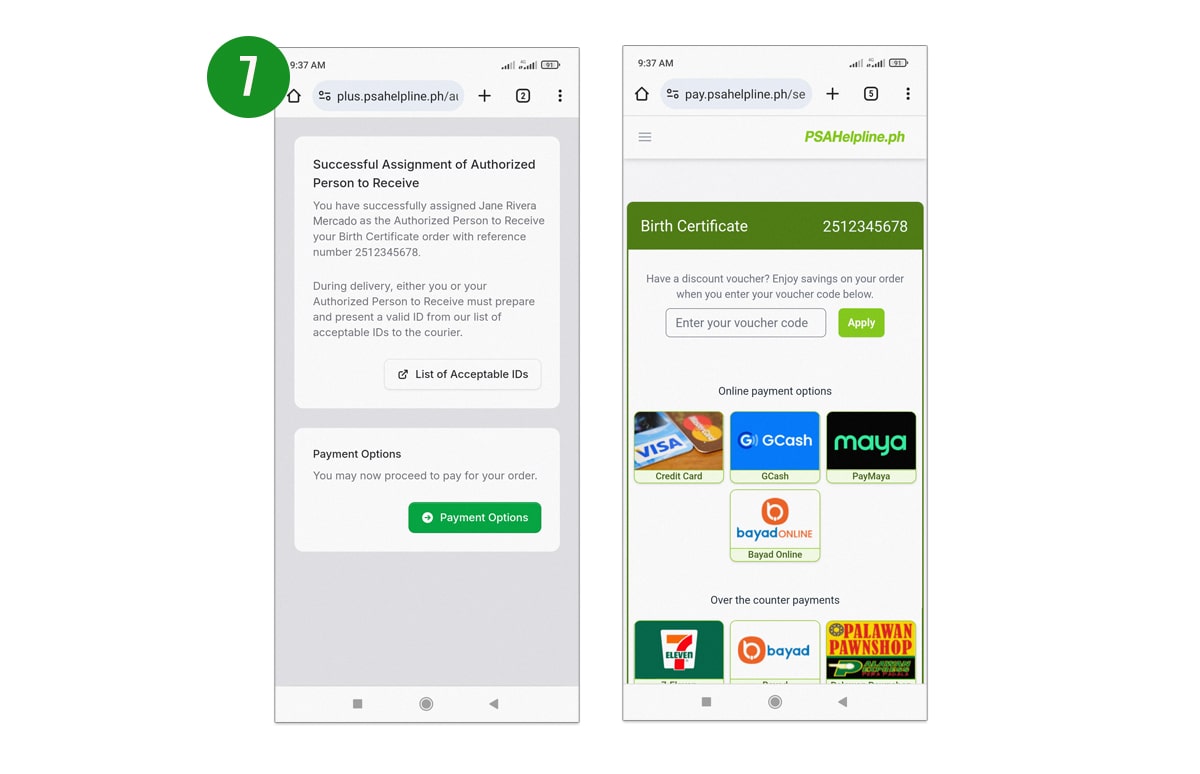
The applicant has now completed assigning an Authorized Person to Receive the requested PSA certificate upon delivery. During the delivery, make sure that the assigned Authorized Person to Receive is ready to present any valid ID from our list of acceptable IDs to the courier to ensure a smooth release of the civil registry document.