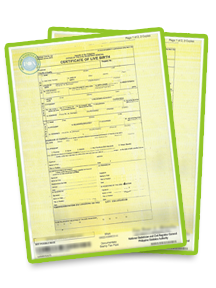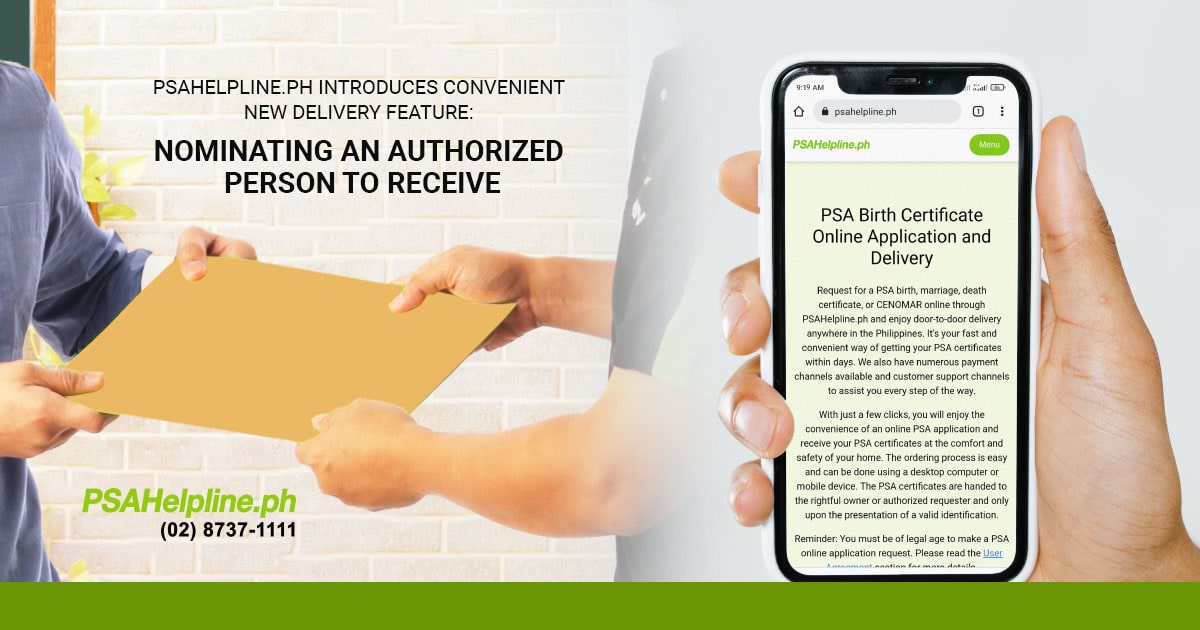
Ordering online and getting your essentials delivered is a breeze, but there's a little hiccup when it comes to getting your package in hand. It's not always easy to be at home 24/7 to personally accept deliveries. We usually rely on our trustworthy family members or housemates to handle this task. But here's the twist – it can be quite a challenge when the rule says only you can receive your ordered items.
PSAHelpline.ph, the trusted platform for ordering PSA certificates, has introduced a brand-new feature that makes the process of ordering your PSA certificate online and having it delivered to you even more convenient. Now, you can nominate an authorized person to receive your PSA certificates on your behalf. Your nominee should be residing at the same address as you are. This new feature allows you to save time and effort while ensuring the security of your personal documents. In this blog, we'll walk you through the step-by-step process of ordering a PSA certificate and nominating an authorized person to receive it for you.
Why This Feature Matters
In the past, when you ordered a PSA certificate through PSAHelpline.ph, only the certificate owner or an authorized requester who applied for the document (such as parents of a minor or the owner's children of legal age) could receive the certificate upon delivery. This limitation could be inconvenient, especially if the certificate owner has a busy schedule or lives far from the delivery address. PSAHelpline.ph now introduces a new approach to make the process more flexible and accessible.
Step-by-Step Guide: Ordering a PSA Certificate
Ordering a PSA certificate through PSAHelpline.ph is now easier than ever. Here's a step-by-step guide:
1. Visit PSAHelpline.ph
Start by visiting the PSAHelpline.ph website. Begin the ordering process by clicking the Order Now button.
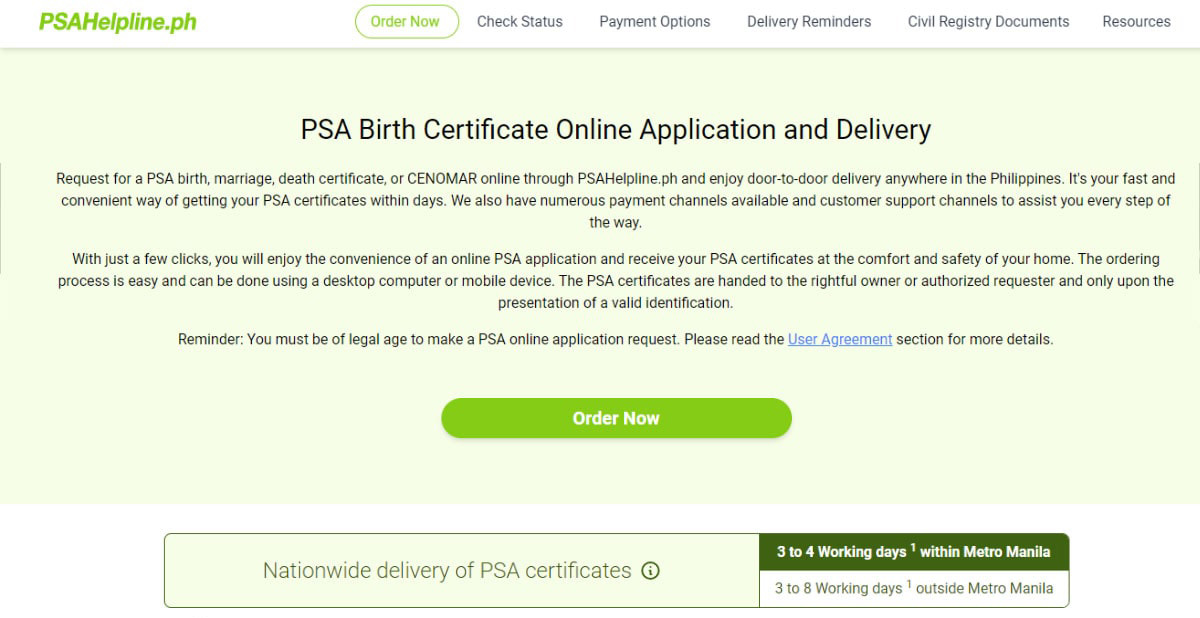
2. Choose Your Certificate Type
Select the type of PSA certificate you need, whether it's a birth certificate, marriage certificate, or death certificate or a Certificate of No Marriage (CENOMAR).
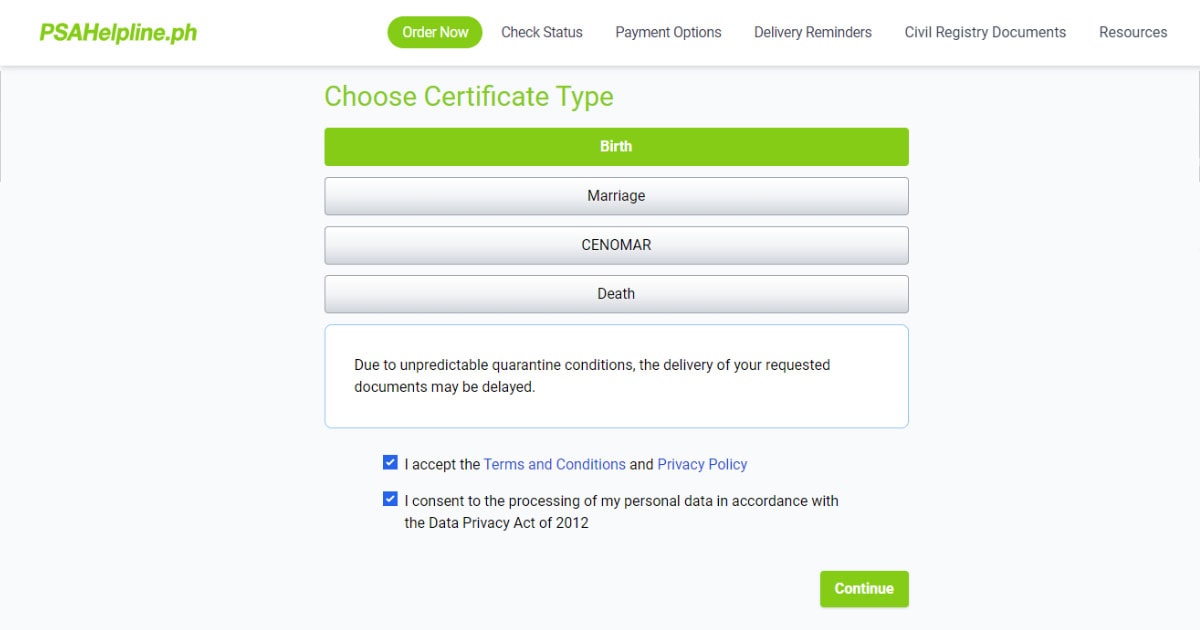
3. Fill Out the Application Form
Provide the required information on the online application form. This includes your details as the requesting party and owner of the PSA certificate as well as the certificate owner's details (in case you are ordering for your children or your parents).
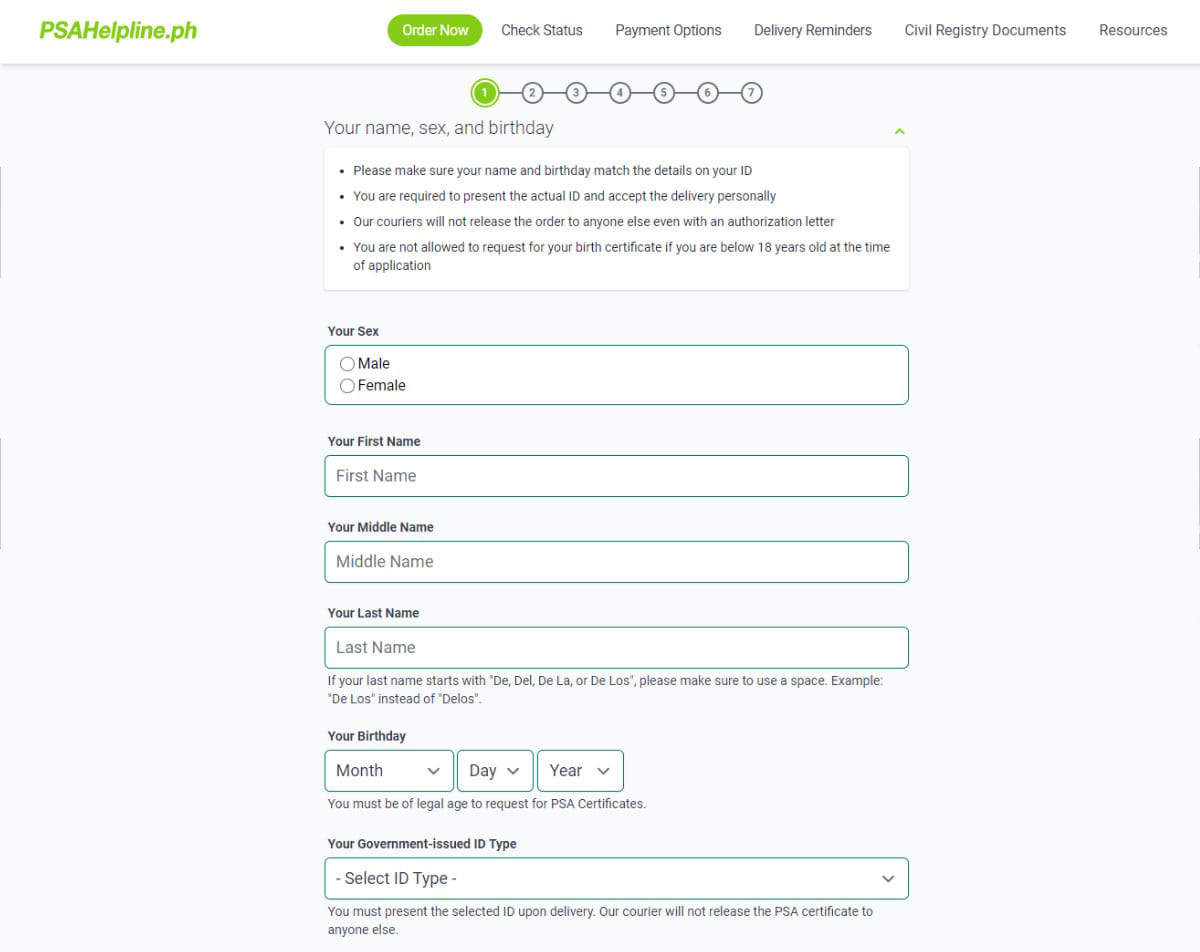
4. Select Delivery Options
Choose your preferred delivery option. PSAHelpline.ph offers nationwide door-to-door delivery as well as document pick up at select National Book Store branches in Metro Manila (for Metro Manila clients).
If you prefer door-to-door delivery, provide the correct and accurate delivery address, as well as your mobile number and email address for updates on your order.
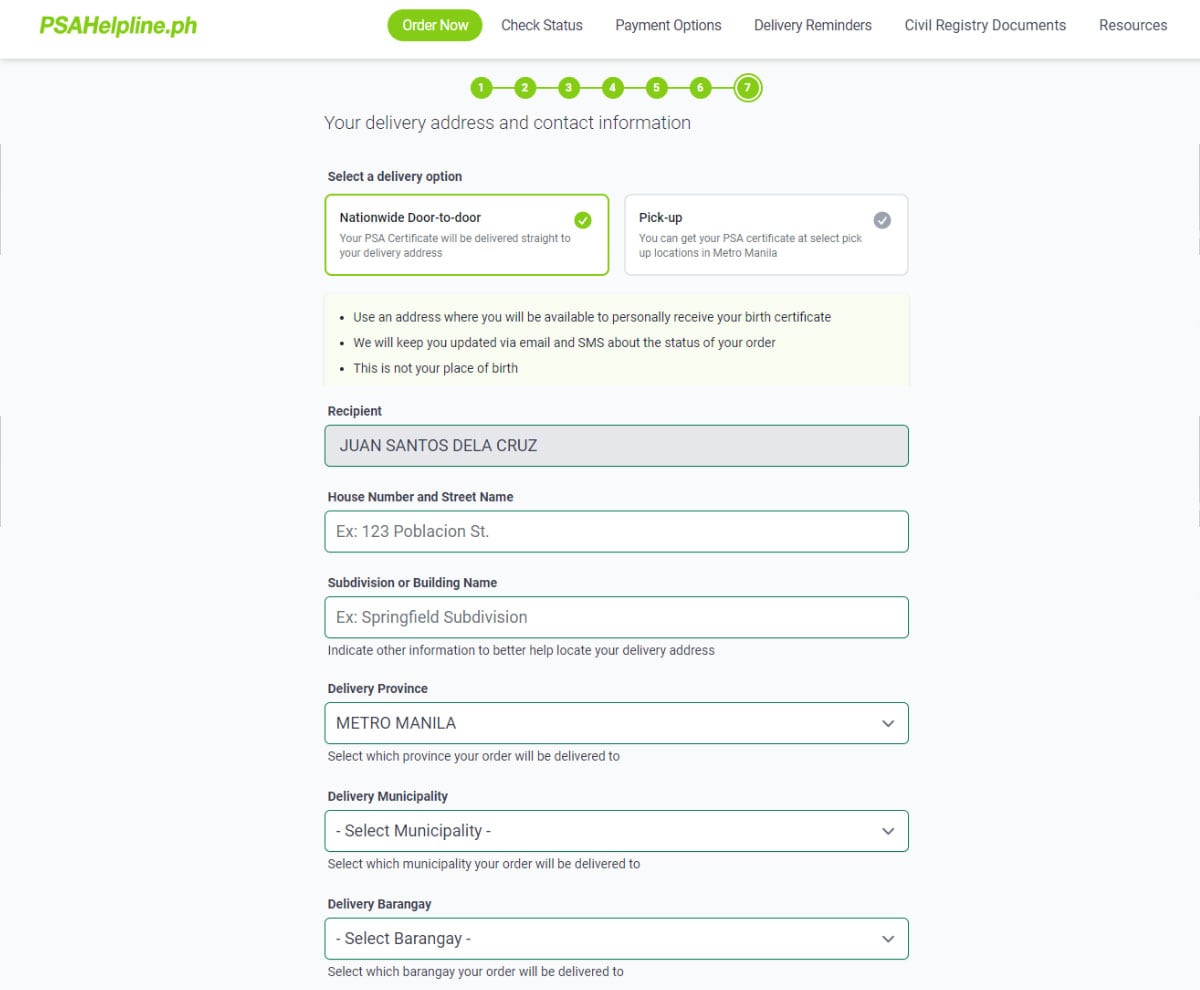
5. Nominate an Authorized Receiver
Here's where the new feature comes into play. You can now nominate an authorized person to receive the PSA certificate if you are not present at the registered address. A summary of all the details you provided for your order will be shown on the next screen. At the bottom of the page, you will be asked if you are able to personally receive the PSA certificate at the address you provided. If you are, choose I am the only one who will receive the document. Otherwise, choose I want to nominate an authorized person to receive the document.
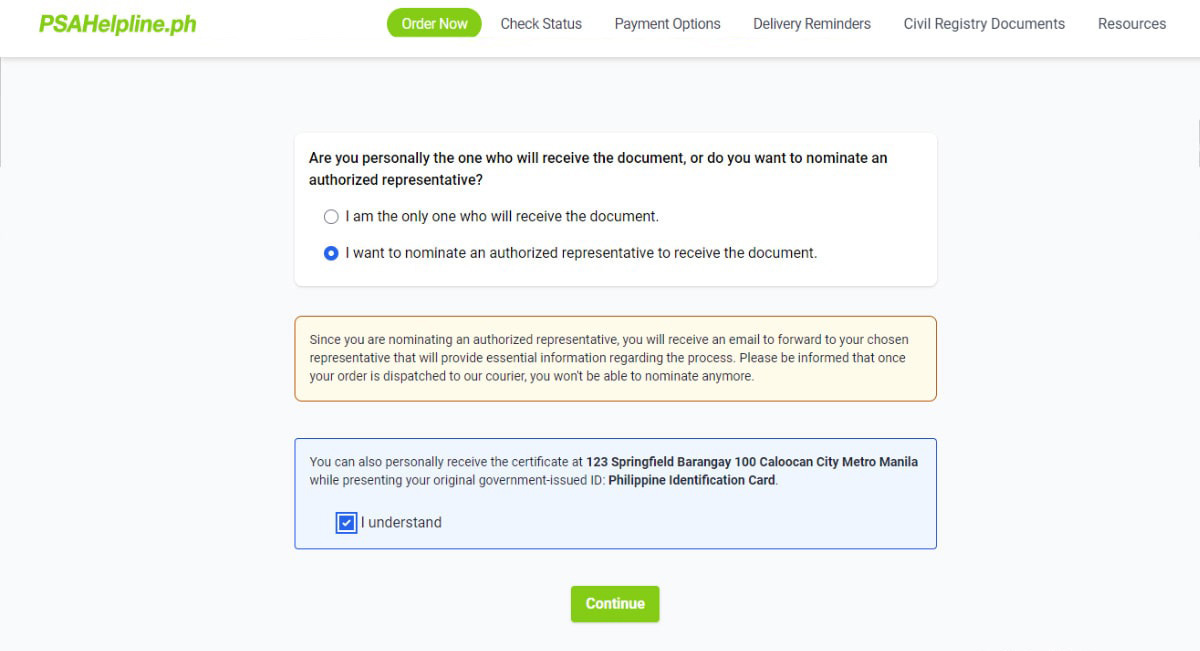
Remember that if you indicate that you are the only person who may receive the document, you must be physically present at your address on the day of delivery. The courier shall not release your ordered PSA certificate to anyone else except you.
Nominating a representative to receive your PSA certificate on your behalf is only an option for door-to-door delivery arrangements. However, if you opt to pick up your PSA certificate at a National Book Store branch, you will be required to personally claim it.
6. Review and Confirm
Double-check all the information you've provided to ensure accuracy. Once you're satisfied, proceed to the payment section.
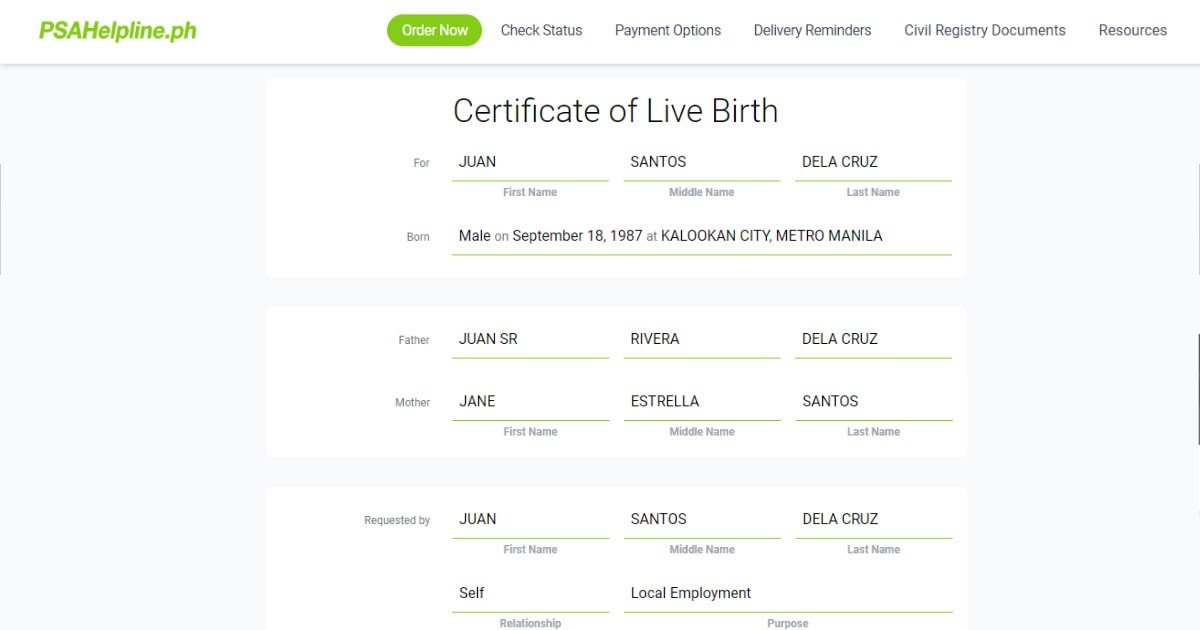
7. Make the Payment
Pay for your PSA certificate order using the available payment options on the website.
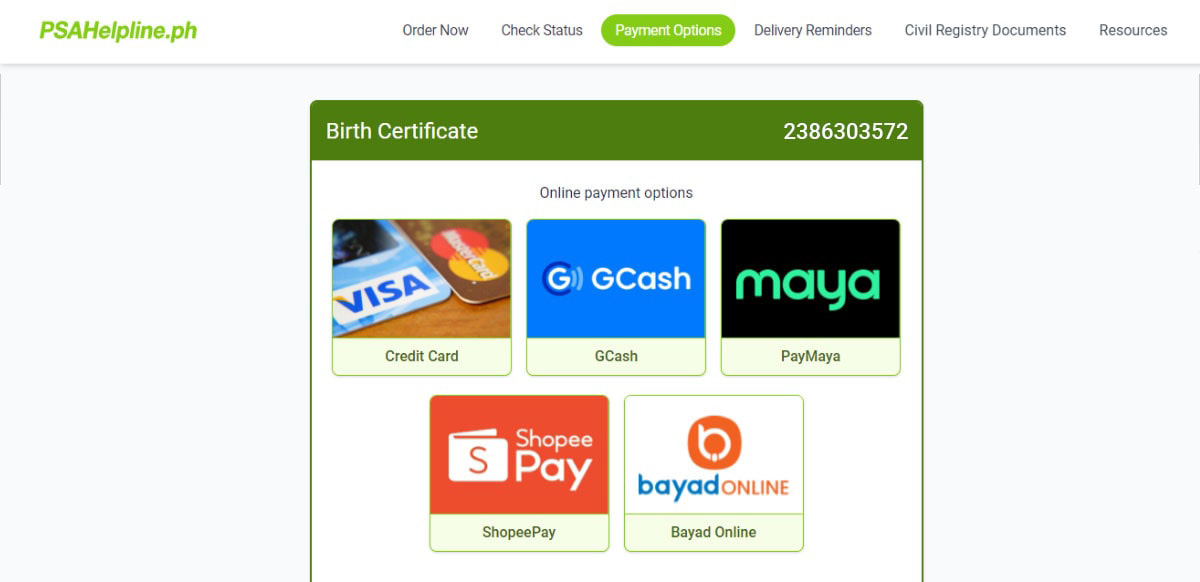
8. Confirmation and Tracking
After successfully placing your order, you'll receive a confirmation email with a tracking number. You can use this number to monitor the status of your order.
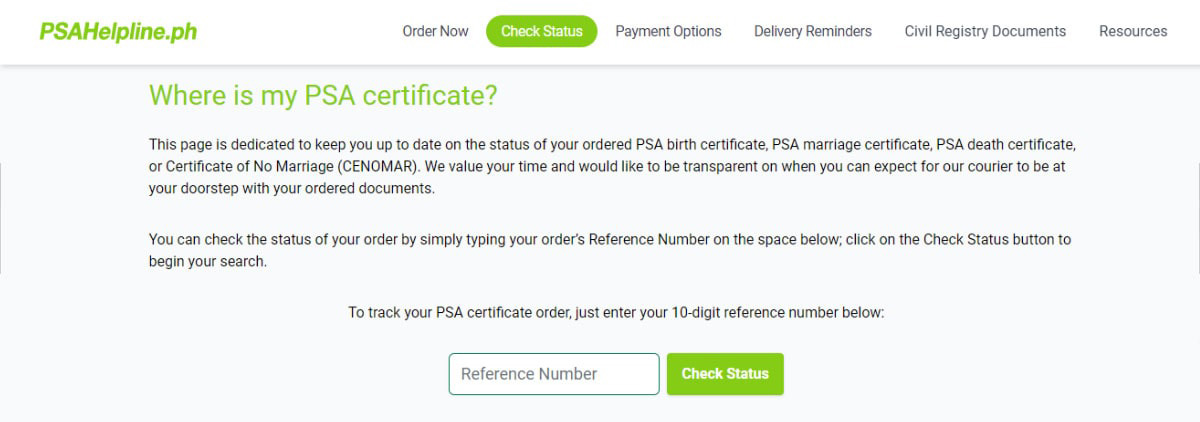
Nominating an Authorized Person to Receive your PSA certificate.
Now that you have placed your order, let us go through the steps to nominate an authorized person to receive your PSA certificate:
If you opted to have your PSA certificate received by an authorized person, PSAHelpline will send you an email with the instructions on how to set up the nomination. Please follow the instructions below:
-
Forward the email from PSAHelpline.ph to your authorized person’s email address and have him click the green button marked as Authorized Person to Receive Form.
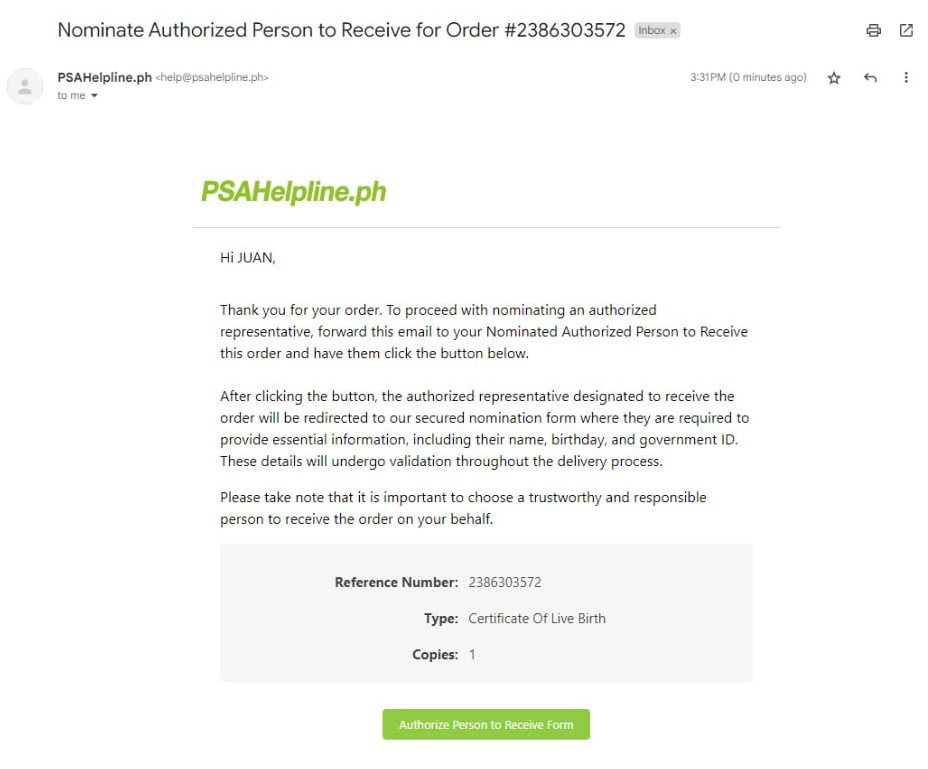
-
Nominees are determined by the requested PSA certificate type. Here's a reference to help you identify the individuals you can nominate to receive the PSA certificate, depending on the certificate type.
Birth Certificate:
- Document owner’s child who is of legal age
- Document owner’s parents
- Document owner’s legal spouse
Marriage Certificate:
- Document owner’s child who is of legal age
- Document owners’ parents
- Document owner’s legal spouse
Death Certificate:
- Document owner’s legal spouse
- Document owner’s child/children of legal age
Certificate of No Marriage (CENOMAR):
- Document owner’s child of legal age
- Document owner’s parents
- Document owner’s legal spouse
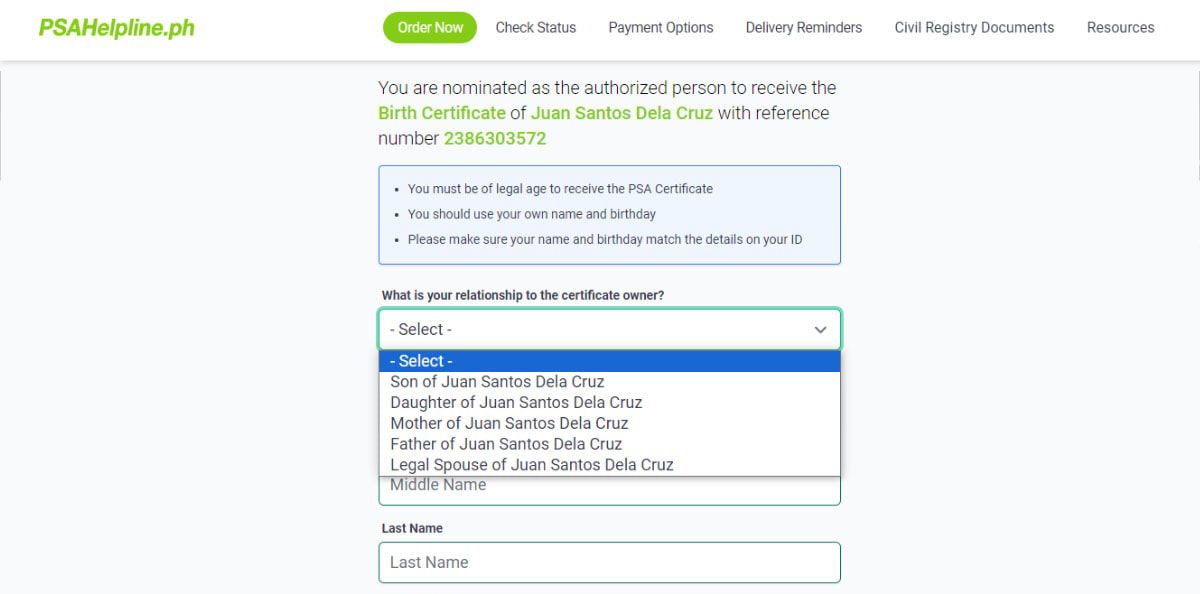
-
The person you nominated must indicate his complete name and birth date on the form, as well as the type of government-issued ID he will present to the courier upon delivery.
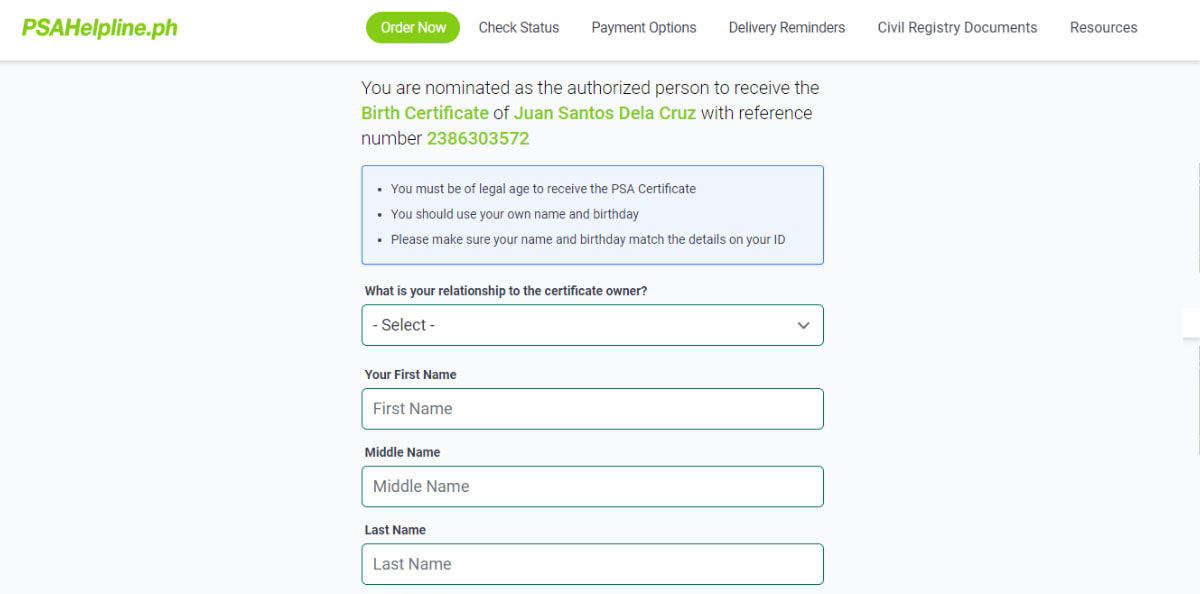
-
Before submitting the form, he must confirm his relationship with the owner of the certificate, confirm he has read and understood the Terms and Conditions and Privacy Policy of PSAHelpline.ph, and agree to the Data Privacy Act (2012) in the processing of his personal data in line with the order.
Important Reminder When Nominating a Person
The nomination form will only be valid until the PSA certificate is released by the PSA for dispatch to the courier. It is a good idea to tell your nominee to fill out and send the nomination form promptly. This way, he will be designated as the authorized person to receive the PSA certificate on the delivery pouch. Otherwise, you will remain listed as the recipient of the PSA certificate, and it will not be released to anyone else.
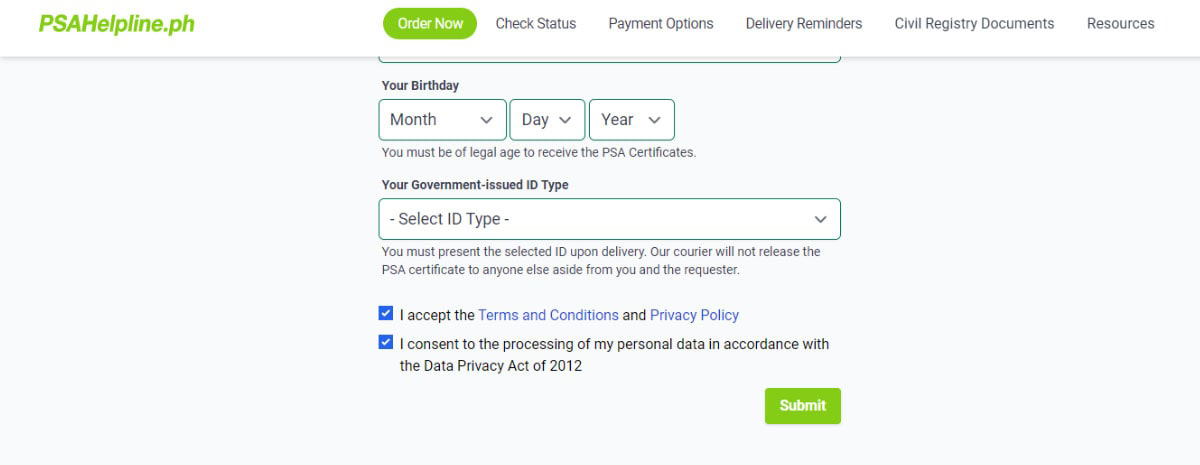
-
On the scheduled delivery day, your nominated person should be present at the delivery address provided during the ordering process. He must present the valid ID he indicated in the Nominated Person to Receive Form.
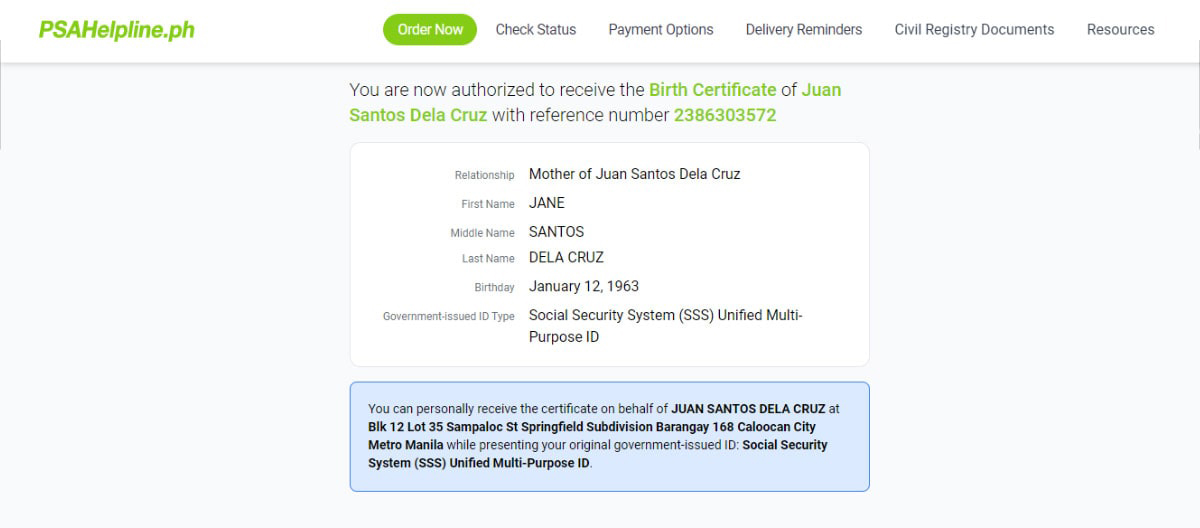
PSAHelpline.ph's new feature, allowing the nomination of authorized person, has made the process of ordering, and receiving PSA certificates more flexible and convenient than ever before. Whether you are a busy professional or simply looking for a more efficient way to obtain your PSA certificate, this feature ensures that your important documents are in safe hands. Embrace the convenience and security of this new PSAHelpline.ph feature for a hassle-free experience with your PSA certificate orders.